Here's a great tip if your using Microsoft XP professional and your PC is running slow:
1) click start
2) click run
3) you will see a box appear
4) type in the box "msconfig"
5) a system configuration box opens
6) click the tab that says "startup"
7) untick all the items/programs you dont want to startup when you switch the pc on
8) once you have done click "apply"
9) then click "close" and restart the computer
you should see your computer speed up alot!
Also you can do this:
1) click start
2) click all programs
3) click accsessories
4) click system tools
5) click disk defragmenter
6) highlight (c:) by clicking it
7) click defragment
This defragments your volumes so that your computer runs faster and more efficiently.
Hope you found this usefull and VOTE IT OUTSTANDING lol
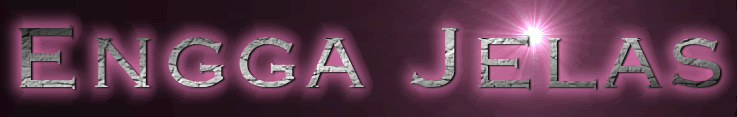




0 komentar:
Posting Komentar