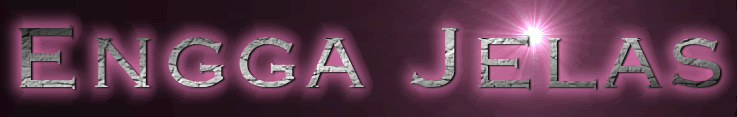1: Transcript. One very simple, yet amazingly useful feature of Gchat is the fact that each conversation is saved in a transcript form email. This means you not only have access to all the words shared, but you can treat them like those in an email. They can be searched for, forwarded, labeled, etc… And they all reside in the ‘Chats’ section, just two links down from your Inbox.
I didn’t think much of this feature until I started using Gchat on a regular basis. One day I had a great conversation with a fellow blogger and had discussed ideas for future blogging projects. Weeks later I wanted to reference a few sentences that had passed back and forth. So I just typed in a few key words in the Gmail search field and BINGO! There was the entire conversation, ready for reference.
2: Go off the record. If, for any reason, you don’t want your conversation recorded, there’s a nifty feature of Gchat that handles this beautifully. Just click on the ‘Video & more’ button on the bottom right of your Gchat window and then click ‘Go off the record’. It’s as easy as that! Just keep in mind that, if not changed back, your future ‘conversations’ with that particular Gmail user will always be ‘off the record’.
3: Pop-out. In that same menu from the ‘Video & more’ button you can click ‘Pop-out’. This will un-integrate or unstick the Gchat window from your gmail page and allow you to move it where ever you prefer. This is great for so many reasons! You may want to keep ‘talking’, but move away from your Gmail page to a different location on your computer or in your browser. I love to pop my Gchat window over to my second monitor and fully enjoy the freedom of ‘chatting’ and working/surfing at the same time. It’s Googleiscious! :-)
4: You can have multiple ‘conversations’ at the same time. A few weeks ago I was having a ‘back and forth’ with a friend when I received a Gchat message from a fellow blogger who I’d been waiting to hear from. My knee jerk reaction was to say goodbye to the friend so I could talk to the blogger. But I decided to see what a double conversation felt like in the land of Gmail. Within a few seconds I realized that it was not only possible to talk to two ‘chatters’ at the same time, but actually quite efficient!
If you IM much you know there’s that little bit of downtime between ‘pings’. With two people to talk to you can get into a natural rhythm which fills all those time voids and allows for maximum use of conversation time.
5: Group chat. Once again, located in the pop-up menu of ‘Video & more’, you can select ‘Group chat’ to connect with more than one ‘chatter’ and create a three-way conversation (or more). You just initiate the chat with one of the users and then click on ‘Group chat’ to start bringing others into the conversation. I’ve found this to be an amazing way to collaborate and just chat away with groups of friends, bloggers and colleagues.
6: You can chat with AIM and iChat users. For a while I didn’t realize that a blogging friend of mine whom I chat with regularly, was using his iChat to connect with me on Gchat. It all felt the same on my end as the connection was seamless. And if you have an AIM account you can log directly into it and chat with other AIMers, all through your Gmail account.
7: Video/Audio Gchat. Back in November Google added an exciting feature to Gchat. Now you can see and hear those you are in conversation with, which can be a wonderful change from the tedious typing when your conversations become more involved.
4 bulan yang lalu