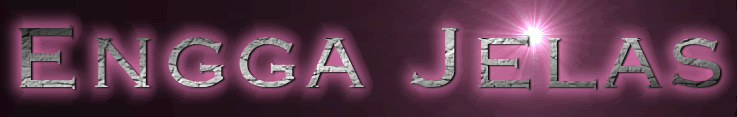Jumat, 27 Maret 2009
7 Google Chat Features You Might Not Know About
I didn’t think much of this feature until I started using Gchat on a regular basis. One day I had a great conversation with a fellow blogger and had discussed ideas for future blogging projects. Weeks later I wanted to reference a few sentences that had passed back and forth. So I just typed in a few key words in the Gmail search field and BINGO! There was the entire conversation, ready for reference.
2: Go off the record. If, for any reason, you don’t want your conversation recorded, there’s a nifty feature of Gchat that handles this beautifully. Just click on the ‘Video & more’ button on the bottom right of your Gchat window and then click ‘Go off the record’. It’s as easy as that! Just keep in mind that, if not changed back, your future ‘conversations’ with that particular Gmail user will always be ‘off the record’.
3: Pop-out. In that same menu from the ‘Video & more’ button you can click ‘Pop-out’. This will un-integrate or unstick the Gchat window from your gmail page and allow you to move it where ever you prefer. This is great for so many reasons! You may want to keep ‘talking’, but move away from your Gmail page to a different location on your computer or in your browser. I love to pop my Gchat window over to my second monitor and fully enjoy the freedom of ‘chatting’ and working/surfing at the same time. It’s Googleiscious! :-)
4: You can have multiple ‘conversations’ at the same time. A few weeks ago I was having a ‘back and forth’ with a friend when I received a Gchat message from a fellow blogger who I’d been waiting to hear from. My knee jerk reaction was to say goodbye to the friend so I could talk to the blogger. But I decided to see what a double conversation felt like in the land of Gmail. Within a few seconds I realized that it was not only possible to talk to two ‘chatters’ at the same time, but actually quite efficient!
If you IM much you know there’s that little bit of downtime between ‘pings’. With two people to talk to you can get into a natural rhythm which fills all those time voids and allows for maximum use of conversation time.
5: Group chat. Once again, located in the pop-up menu of ‘Video & more’, you can select ‘Group chat’ to connect with more than one ‘chatter’ and create a three-way conversation (or more). You just initiate the chat with one of the users and then click on ‘Group chat’ to start bringing others into the conversation. I’ve found this to be an amazing way to collaborate and just chat away with groups of friends, bloggers and colleagues.
6: You can chat with AIM and iChat users. For a while I didn’t realize that a blogging friend of mine whom I chat with regularly, was using his iChat to connect with me on Gchat. It all felt the same on my end as the connection was seamless. And if you have an AIM account you can log directly into it and chat with other AIMers, all through your Gmail account.
7: Video/Audio Gchat. Back in November Google added an exciting feature to Gchat. Now you can see and hear those you are in conversation with, which can be a wonderful change from the tedious typing when your conversations become more involved.
Selasa, 17 Maret 2009
How to Perform Paper Feed Roller Cleaning
How to perform paper feed roller cleaning (Windows)
If the paper feed rollers are not clean, they may slip and cause paper feeding problems.
The problem may be alleviated by performing paper feed roller cleaning.
Note:
Confirm that the interface cable connects the printer to the computer and the printer is turned ON.
1. Open the Printers folder.
- For Windows XP Home Edition
Click/Select "Start," "Control Panel," "Printers and Other Hardware," and
"Printers and faxes."
- For Windows XP Professional Edition, Click "Start" and "Printers and Faxes."
- For Windows 2000/Me/98, Click/Select "Start," and "Settings," then "Printers."
2. Right-click the icon of the printer for paper feed roller cleaning, and select Properties
from the displayed list.
3. Click the Maintenance tab and click Roller Cleaning.
4. Remove all sheets of paper from the auto sheet feeder, and click OK.
5. Confirm the message to be displayed, and click OK.
Do not try other operations until printer's operation completes.
6. When the printer's operation is completed, follow the confirmation message to load
three new sheets of A4 or letter-sized plain paper in the auto sheet feeder
7. Click OK.
8. Confirm the message to be displayed, and click OK.
Do not try other operations until all the three sheets are ejected.
Memo:
The printer prints nothing on those sheets.
9. When all the three sheets of the paper are ejected, paper feed roller cleaning is completed.
10. Click OK.
Performing Roller Cleaning is completed.
Sabtu, 07 Maret 2009
Microsoft Tips and Tricks
Here's a great tip if your using Microsoft XP professional and your PC is running slow:
1) click start
2) click run
3) you will see a box appear
4) type in the box "msconfig"
5) a system configuration box opens
6) click the tab that says "startup"
7) untick all the items/programs you dont want to startup when you switch the pc on
8) once you have done click "apply"
9) then click "close" and restart the computer
you should see your computer speed up alot!
Also you can do this:
1) click start
2) click all programs
3) click accsessories
4) click system tools
5) click disk defragmenter
6) highlight (c:) by clicking it
7) click defragment
This defragments your volumes so that your computer runs faster and more efficiently.
Hope you found this usefull and VOTE IT OUTSTANDING lol
Talking about SNIFING PASSWORD
Users must be trained to be very careful about guarding their password by not sharing it with anyone and not writing it down anywhere,
for example, a sticky note on their monitor. Users also need guidance in selecting good passwords and when to change them.
User training should also include watching out for “shoulder surfers” who will watch your fingers as you type your password
or “social engineers” who can smoothly persuade you to disclose passwords or other sensitive information.
Good security awareness is certainly important, but any such policies and training are severely undermined by the legacy systems
and protocols that transmit passwords in the clear over the Internet.
Passwords are used not only to authenticate users for access to the files they keep in their private accounts
but other passwords are often employed within database systems.
When the user types any of these passwords, the system does not echo them to the computer screen to ensure that no one will see them.
After jealously guarding these passwords and having the computer system reinforce the notion that they are private,
a system that sends each character in a password across the network is easily seen by any Ethernet sniffer.
End users do not realize just how easily these passwords can be found by someone using a simple and common piece of software
Entrepreneurship and the Business Environment
The key factors you need to remember about entrepreneurship are opportunities, innovation, and growth. An entrepreneur sees opportunities in environmental and global trends and changes that nobody has seen before and pursues this opportunity with whatever resources he has at hand. The second theme in entrepreneurship is innovation which involves changing and revolutionizing existing products or services to cope with the changing global environment. The third theme is growth; this involves the continual efforts of an entrepreneur to expand his business locally and internationally. An entrepreneur is constantly looking at ways to create new approaches to make his business grow and become a huge success.
These themes are the key factors which businesses are founded upon. Some of the largest corporations you find today did not start out big, rather they started out as small enterprises by visionaries who want more than what is offered to them. You can see from the history of some of the most successful business today that the founders of these businesses have taken great leaps of faith and incredible amounts of risks in order to create what they have today. Wherever you turn, you see the results of entrepreneurship. But it is most obvious in internet commerce because this is a new industry. People that were unheard of before, are becoming some of the riches names in the world and it is all because they have taken risks and have succeeded. So whether we realize it or not, it is the entrepreneurs who drive the global environment nowadays. They are the ones who are always seeking out opportunities and taking risks to improve our world and profit from it in return.
The business environment and even the technological advancements that are available today would not have been possible if these entrepreneurs did not come out of their comfort zone to invest in the development of these businesses. Having the entrepreneurial spirit is definitely necessary for businesses to grow, prosper and reach greater heights. This provides better and faster products and services to their clients. It is no wonder that a lot of business enterprises are hiring young and visionary individuals who are not afraid to take calculated risks to ensure the survival of their business now as well as in the future.
Defining the concept of a website
It is important to define the concept before you begin creating the website, because the way you create it, the methods you will use and the format of the website will depend on the concept.
Will the website be informative?
Will it be a photo album?
Will it be a web application?
Will the website contain media, such as audio and video?
If the website is informative, it would be naturaly text-based. The website can be built in plain html, or the text could be data-driven in a web application. Images and other media is allways recommended in addition. The more text in this kind of website will make it more search engine optimized.
If it is a website such as a photo album or a blog, it is important to separate between the codes of the design and the content. Insist on using javascript and css files, separated and linked to the website pages. If you are using asp.net 2.0 or better, use masterpages to create homogeneous page designs.
If you're thinking about a web application like qassia or facebook, think more like a computer program then a website.
When embedding media to a website, consider the way you embed the media files. Simple html embedding works different in various computers, depending on their default desktop programms. Many webmasters, like in online radio stations, prefer to create applications of their own that work from the browser in order to make the website look and work the same on every computer.
Many webmasters use Flash to design websites. Flash is excellant for graphics and animation. Flash is usually used in websites that represent artists, like musicians, painters, photographers, architects, designers and more. The problem with Flash is that search engines can hardly read it, making the promotion of the website more difficult.
First Time with Adsense
first I fill the form until finished,
Then I send it to Google AdSense.
Tonight, I got mail from Google like this :
......................
Thank you for your interest in Google AdSense. Unfortunately, after
reviewing your application, we're unable to accept you into Google
AdSense at this time.
We did not approve your application for the reasons listed below.
Issues:
- Unsupported language
...................
Oh... No.....
What happen with my blog?
Yes, they can't approve my application because I have a Blog with Unsupported Language.
Then I read again about the rule. then I make this one.
So, tomorrow I will register again and we can waiting what will happen with that.
Just hope our Uncle will approve my blog.
Jumat, 06 Maret 2009
What Is Intranet ?
Intranet is one of those terms that's more thrown around than understood, and has become more of a buzzword than a commonly understood idea. Simply put, an intranet is a private network with Internet technology used as the underlying architecture.
An intranet is built using the Internet's TCP/IP protocols for communications.
TCP/IP protocols can be run on many hardware platforms and cabling schemes.
The underlying hardware is not what makes an intranet. it's the software protocols that matter.
Taken from qassia